Feb 17, 2016
RainRain
Comments Closed
Software, Technology, Webmaster
browser, google, life hacking, technology
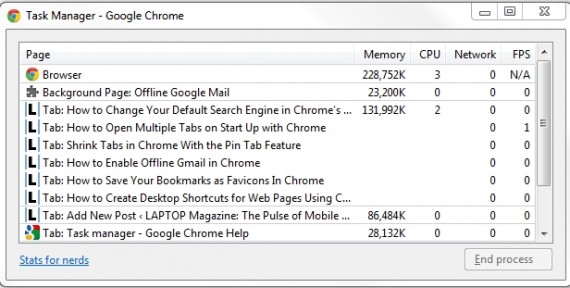
Ok, this one is a bit geeky but it’s quite handy ( for any chrome power user ) to be able to figure out which tab or app is causing your machine to run slow.
Simply hold down shift and press esc while in Chrome and you’ll open the Chrome task manager, which you can use to discover the offending tab or app – and when you select it you have the option to close it from the task manager using the ‘end process’ button on the bottom right — or just go back to Chrome and close it from there – which is better than closing Chrome and waiting while your 400 tabs open up again 🙂 … for more info read here : How to Use Chrome’s Built-In Task Manager | Use Chrome’s Task Manager to Close Finicky Web Pages
Comments RSS Feed
