May 11, 2018
RainRain
No Comments
Business, Industry News, Life Hacking, Security, Technology
business, future, industry news, life hacking, security
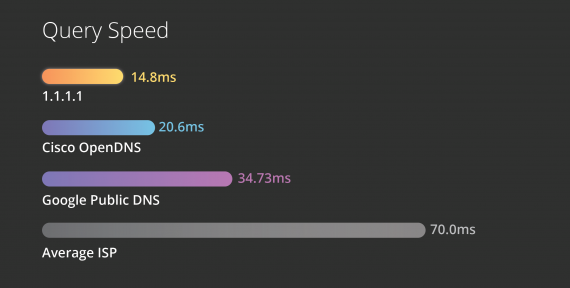
It might sound like a scam but actually when you type an address in your browser one of the delays in the page loading is the browser accessing the rubbish DNS server that your ISP gives you ( DNS = internet telephone directory used by computers ).
Lots of people switch the stock DNS for a faster one; but up to recently the problem is that previously popular choices like Open DNS would have sold your search results to the highest bidder. Recently Cloudflare started offering a new DNS called “1.1.1.1” … billed as “the fastest, privacy-first consumer DNS service” which they claim puts not only speed, but also customer privacy, at the top of the agenda. It’s been measured as being fast too … currently if you search the net there are independent testers saying they measure it as the fastest.
Will you actually Notice Anything?
Now fast DNS is not going to make your super slow broadband magicly quick. The change is fairly subtle ( about 50ms ) … it’s not really noticable on any one result, but if you use the net a lot then it does add up, and if you have a team of people working then obvioulsy it multiplies too … since it only takes a few minutes to switch it would probably benefit most people over time.
To Install
To install click here => https://1.1.1.1/#setup-instructions … and then select your device and follow the instructions.
The best thing to do really is to choose the router setup – that way you don’t have to set it up on each computer or device separately, but to use the router method you will probably have to get the IP address and login from the back of the physical router … and you also may need to do a little extra digging to find out where to get your DNS in the router admin, for instance on my TPlink router the DNS settings were tucked away under a tab called Network.
Checking that it Worked
Unfortunately there’s no simple & agreed on way to test that you’ve switched over … but I tried out the two main suggestions on this thread and both of them confirmed that 1.1.1.1 was working, though the setup is pretty straightforward so you can probably reasonably skip the checking.
